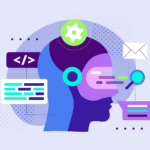6 steps to a robust e-commerce startup design within a digital-first ecosystem

If one had to study the impact of accelerated digital transformation amid pandemic and how it empowered industries and organizations to serve their consumers better, the retail & e-commerce domain would be at the top of this list.
The need for swift and safe deliveries, the option to choose from a wide range of products, and contactless shopping (a dire need of the hour), all of these present a host of both – challenges and opportunities for e-commerce startups.
An e-commerce startup in a pandemic-hit world needs to accommodate the growing needs of consumers that rank high on secure and contactless operations. Product quality, brand recognition, shipping costs, and most importantly, the trust factor – all of these are critical elements of a successful e-commerce startup.
However, the biggest competitive advantage you can add to your e-commerce start-up is an unmatched user experience design. One that is intuitive, seamless, and engaging enough to provide your users with a smooth, friction-free shopping experience.
Let us explore these fundamentals in detail and chart a complete end-to-end design guide for your e-commerce startup.
E-commerce startup design for higher trust
For an e-commerce startup, the biggest challenge is to have an online platform that users trust. They need to know that the transactions are done securely. Whether their data is secure on your website or not is their biggest concern.
But how do you make thousands, and possibly millions of users, trust your e-commerce site?
There are ways in which you can add layers of trust and credibility to your brand, by incorporating the following in your website and online branding.
- Pictures of people running the brand
- Contact information
- FAQ page
- Social media links
Retail and e-commerce brands need to have very clearly defined store policies. Make sure you have listed out the following in clear and unambiguous language
- Shipping & returns policies
- List of products that can and cannot be returned
- Privacy policy that safeguards personal & financial data of the users
In addition to these, the following elements will also help boost the brand value of your e-commerce startup
- Product Reviews: These help shoppers understand a great deal about the product and remove any doubts, whatsoever, about the product. By adding star ratings, reviews, and other key information furnished by users of the product can add a great deal of value and trust to the user experience.
- Secure Servers & Trust Seals: SSL (secure socket layer) protects user’s data while they shop on your website. A trust seal verifies the legitimacy of your website. Adding both these badges to your e-commerce startup website will make online users trust you more.
- Hygiene Checks – Bad grammar, typos, missing images, broken links, 404 error pages, etc. show poor and shabby attempts of building a website, something that users will take one look at and bounce off. Ensure regular checks for these to add a professional touch.

E-commerce startup design UI checklist
50 milliseconds.
That’s the time users take to form an impression about your website.
The main factor that drives this split-second impression is the overall look and feel of the website. To create a stunning visual experience that motivates users to navigate through your website and buy stuff, the following UI design considerations can be super helpful.
- Consistent branding – Pick a color palette that resonates best with your brand values and also appeals to the target audience. Use this consistently across your website, app, and other digital (& physical) touchpoints. This helps build a distinct brand identity. Think about how the colors red and yellow along with the M symbol quickly conjures the image of a delicious McDonald burger. And even the colors used here are of great significance. Warm hues such as red and yellow are known to increase appetite.
- Well-defined visual hierarchy – In simple terms, arranging website content by priority. More important information (for the user) should come right at the top. For an e-commerce startup website, what are you selling, options to explore products, sales/discounts/announcements, etc should come at the top.
- Refrain from over-designing – In this context, it means adding a large number of fonts, font sizes, images, motion, animations, and so on that makes the entire website look cluttered, inconsistent, and unprofessional. The idea is to pick a few design elements and stick to those uniformly across all platforms.
- Say no to “pop up” windows – Imagine entering a store and someone bursting a balloon right on your face. Would you call this a desirable shopper experience? This is exactly what a pop-up does to your online users. Pop-ups are big distractions and honestly speaking, no one likes them. Find more creative, engaging, and non-distracting ways of making announcements on your e-commerce website.

Designing the e-commerce startup homepage
Creating a memorable homepage for your e-commerce startup is an important step in engaging your online audience. You don’t want them forming a bad or even a mediocre impression about your brand the moment they land on your website.
It’s your ultimate chance to delight, engage, and inform your users about your products and increase the probability of turning them into paying (and returning) customers.
Here are a few techniques that will help you charm your users:
- Aesthetically pleasing colors (stay consistent with your brand color palette), images, and a recognizable logo are a must.
- Select a handful of products that you want to focus on. Something that sets the tone for your brand and also looks engaging/enticing. Get professional pictures taken for these. Display these on the top fold of your homepage.
- The entire website (not just the homepage) should be responsive, aka must adapt smoothly to different screen sizes.
- Add the right CTAs at the right place.
- It should be clear to any user – be it new or returning, how to explore different products and options on your website.
Ecommerce startup design for a seamless navigation
Who likes getting lost in a supermarket? Confused about which aisle is for dairy and which one is for detergents? Where exactly is the checkout counter and where is the exit?
Now translate such navigational confusion into the digital space of your e-commerce startup store. If your online users are not sure which button to click to find what they are looking for, high chances they will abandon your website.
How do you ensure your e-commerce start-up website design has smooth navigation?
- Well-designed “Product Search” function – Make the search box omnipresent across your website and app design. Keep its visibility high. Make sure the search bar accepts all types of search queries – brand name, product name, product features, and so on. Additionally, make sure there is auto-completion functionality included. These have to be supported by a sorting feature and filtering results option.
- Well-defined “Product Categories” – Products must be grouped into categories and sub-categories. The names of these categories have to be as simple, commonly used, and concise as possible. This will help users scan these easily while searching for products.
- Product “Quick View” – This simple yet powerful feature makes your user’s life a lot easier by showing a summary of the product. Product details are usually displayed in a modal view. It’s difficult to show the entire product description here. But you can utilize this limited space to give a quick overview of your product easing your user’s shopping experience.
E-commerce startup website design quick checklist
Product images
Remember, your users are looking at your product on a screen.
There is no option of touching, feeling, or even trying those things out. This means the product image has to give them as realistic an experience as possible of offline shopping.
Here are a few hacks that will help you add the perfect product images to your e-commerce startup website
- Add a white background to the product so that the product colors don’t clash with the background.
- Use only high-quality, large-size images that don’t look blurred when zoomed in.
- Add a variety of images. Pictures taken from all angles and if possible add a 360° view of the product. This can be made a part of the website/app design by application of AR/VR in e-commerce design.
- Short videos that talk about the product, how to use it, and how it will look in real life will also capture your users’ attention.
- Make sure that all the visuals – be it images or videos, have to look uniform and consistent with your overall branding.
- The product information section’s deep domain expertise section is to inform the users not to bombard them with unnecessary jargon and technicalities.
It should concisely talk about the different options (sizes, colors, dimensions), size chart if required, current availability (it’s a good practice to show if limited items are remaining), material, cost, and so on.
Related Products & Recommendations
Showing similar/related products is a great way to ensure the user gets what they need. For example, if someone is buying an expensive smartphone, they would likely want a screen protector and/or cover for it. Through this, you can ensure a continued shopping experience that fulfills a wide range of needs of the customer.
Checkout and payment options
Gone are the days when shoppers could use only debit/credit cards for online purchases. Thanks to advances in the fintech field, consumers have the options to use UPI, digital wallets, and so on. Ensure that you are adding all of these payment methods to your checkout section. Other simple changes such as keeping billing and shipping address the same by default will ease the user’s journey.
Registering on the website
Keep this element optional. Forcing users to first register on your website to be able to shop will send your online users bouncing off to other websites. You can always provide the option to your users to register on your website once they have completed the purchase. This is where you can show the benefits of being a registered user through saved addresses, wish list, etc.
Ecommerce start-up design: The perfect shopping cart
What is the main purpose of having a shopping cart? To lead the shoppers on your website to make a final purchase. This is the last and most important step in ensuring that the visitors on your website convert into paying customers. Few design adjustments here that you can implement are:
- Clear CTA for checkout with bright colors, easy to understand, and use button.
- Clear confirmation text and micro-interaction to show successful checkout and payment.
- Use mini cart widgets so that users can add products without leaving the current page.
- Link the products in the cart to the original product pages
- Display the size, cost, color, and other details of the product added to the shopping cart
- Show the packing/shipping and other prices straightaway. Don’t keep this hidden until the payment page appears.

E-commerce startup design: Blog & social media accounts
Why are blogs important for a startup?
Firstly, people trust what they read online. Secondly, the more blogs and articles you publish, the more will visitors to your website view you as an authentic source of information.
It is super important to your e-commerce startup marketing strategy to publish regular relevant content on your website to rank higher in search results. This is a great opportunity to talk about your process, innovation, and your unique propositions. Lastly, well-researched blogs are a great way to advertise your brand.
In the same lines, having an engaging social media presence is equally important. Social media is a great way to interact with your potential customers, showcase your products, inform them about promotions, discounts, and more. You can use your social media presence to direct users to your website homepage or specific product pages too.
With more than 3.8 billion people on social media, it’s safe to say that this an effective platform to create, maintain and grow your brand presence and market your startup.
E-commerce startup design in a nutshell
In summary, your e-commerce startup design should focus on
- Trust and transparency
- Data security
- Consistent branding across all touchpoints
- Intuitive and user-friendly interfaces
- Seamless navigation
- Stunning visuals with aesthetic and functional value
- Hassle-free and secure payments
- Engaging social media presence
- Well-researched & informative blogs
A word from CEO & Founder, Aashish Solanki
From omnichannel experience design to hyper-intuitive mobile apps, we have come a long way in disrupting the Retail & E-commerce industry through digital transformation.
Our designs are, at the core, driven by data. Data can do wonderful things for your business. Predictive analytics, reinforcing brand loyalty, and enhancing buying behavior are some of the top benefits of this approach.
Designing unmatched digital experiences for a diverse clientele has enabled us, at NetBramha Studios, gain deep domain expertise which we are more than happy to share with you.
If you are an e-commerce brand looking for fresh and innovative ways to design and rebrand yourself, send us a request here.