How Much Information Is Too Much Information: Understanding visual hierarchy and cognitive load

How Much Information Is Too Much Information?
In the ever-evolving landscape of digital design, understanding visual hierarchy and cognitive load has become indispensable for creating user-centric experiences. These two fundamental concepts work in tandem to determine how effectively users can navigate, comprehend, and interact with digital interfaces.
Visual hierarchy serves as the roadmap that guides users through digital experiences, strategically directing attention to the most important elements. Meanwhile, cognitive load theory helps us understand the mental processing capacity users have before becoming overwhelmed by information. The art lies in striking the perfect balance between these elements—providing enough information to be useful while maintaining clarity and ease of use.
Impact on Usability
Usability stands as one of the fundamental pillars supporting exceptional user experience design. A truly usable system demonstrates three key characteristics: it’s easy to learn, efficient to use, and genuinely enjoyable for users to interact with. When cognitive load is thoughtfully managed through effective visual hierarchy, it creates a seamless pathway for user interaction, dramatically reducing the time and mental effort required to master a system.
Consider the difference between a cluttered dashboard filled with competing elements and one that uses strategic visual hierarchy to guide attention. The well-designed interface allows users to quickly locate essential information without processing unnecessary visual noise. This reduction in extraneous cognitive load directly translates to improved task completion rates, reduced user errors, and increased overall satisfaction.
Strategic visual hierarchy reduces cognitive load by removing visual clutter and distraction, allowing users to focus cognition on tasks and content while increasing findability of key functions. This approach also improves conversion rates by making calls-to-action more prominent and actionable.
Research consistently shows that interfaces with poor visual hierarchy require users to work harder to accomplish their goals. When users must actively search for information or struggle to understand the relationship between interface elements, their cognitive resources become depleted, leading to frustration and potential abandonment of tasks.
Use of Visual Hierarchies
Visual hierarchies function as the invisible hand that guides users through digital experiences, creating order from potential chaos. By strategically employing typography scales, color contrast, spacing, and visual weight, designers can establish clear information architectures that feel intuitive to navigate.
Effective visual hierarchy guides users through steps in a logical order, breaking tasks into smaller, manageable chunks to reduce cognitive overload. This approach is particularly crucial in complex applications where users need to process multiple layers of information simultaneously.
The hierarchy typically follows a pyramid structure: primary elements (such as main headings or key actions) receive the most visual prominence, secondary elements (supporting information or navigation) occupy the middle tier, and tertiary elements (fine print, auxiliary options) are visually de-emphasized while remaining accessible.
Modern visual hierarchy extends beyond traditional design elements. Logical hierarchies and clear visual cues organize information in ways that users can easily follow, using headings, bullet points, and grouping related items together to help users process information more effectively. This systematic approach reduces the mental effort required to parse information and makes interfaces more scannable.
Color psychology plays a significant role in establishing hierarchy. Warm colors naturally draw attention and work well for primary actions, while cooler colors recede and suit secondary elements. However, designers must ensure sufficient contrast ratios for accessibility and avoid relying solely on color to convey important information.
Consistency and Familiarity
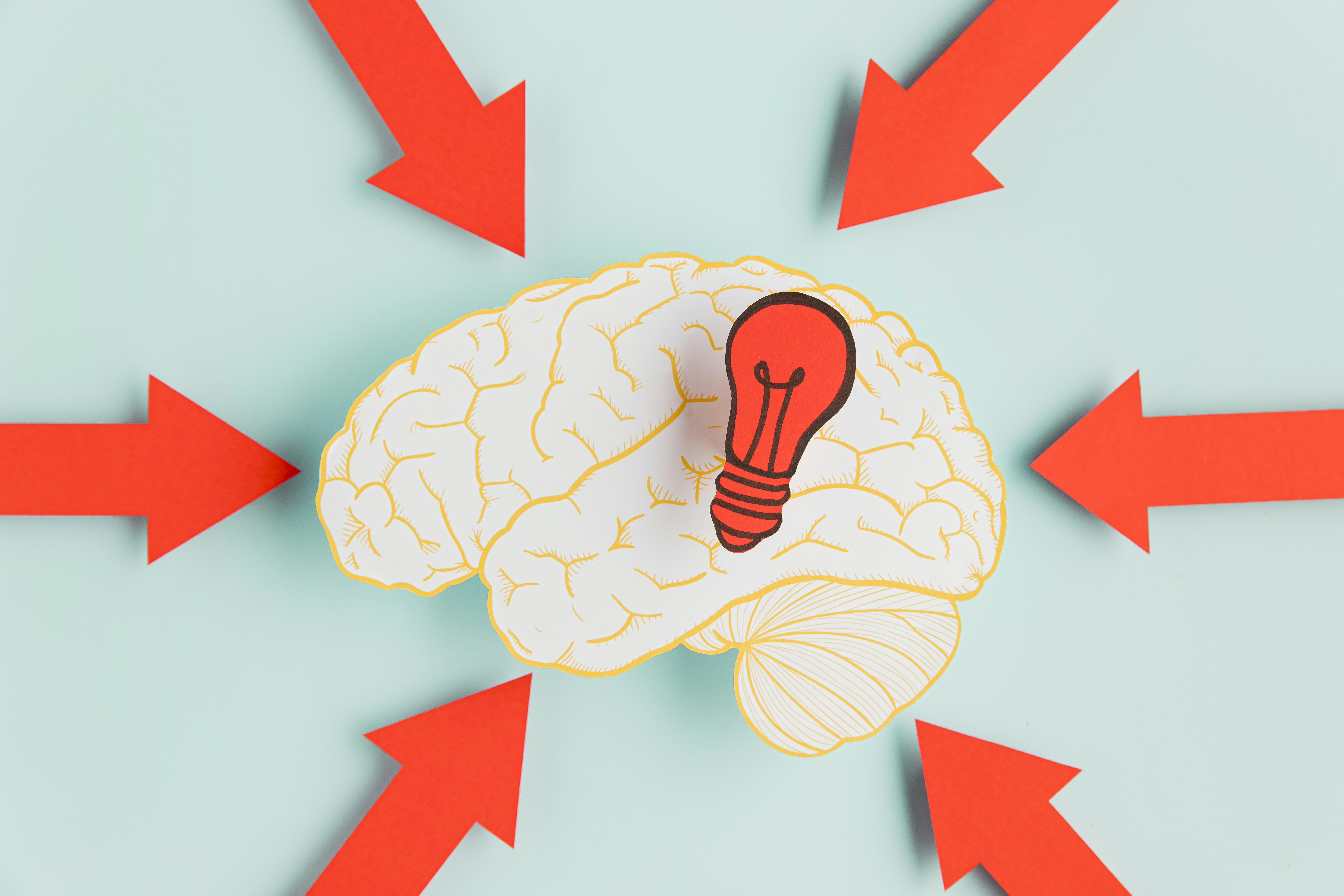
Consistency in interface design serves as a powerful tool for reducing cognitive load by leveraging users’ existing mental models and learned behaviors. When users encounter familiar patterns, icons, and interaction flows, they can apply their previous knowledge rather than learning entirely new systems from scratch.
Icons, colors, and shapes that are commonly associated with certain actions or information reduce the mental effort required to learn new designs, such as using a magnifying glass icon for search or employing a shopping cart icon for e-commerce. These established conventions create immediate recognition and understanding.
Consistency manifests across multiple dimensions:
Visual Consistency: Maintaining uniform styling for similar elements throughout the interface, including button styles, typography treatments, color usage, and spacing patterns. This creates a cohesive visual language that users can quickly internalize.
Functional Consistency: Ensuring that similar actions produce similar results across different sections of the application. If swiping right dismisses items in one area, it should behave the same way throughout the interface.
External Consistency: Aligning with broader platform conventions and user expectations. Mobile applications should follow iOS or Android design guidelines, while web applications should respect established browser conventions.
The familiarity principle extends to information architecture as well. Users develop expectations about where certain types of information should be located—navigation at the top or left, search functionality in the upper right, contact information in the footer. Violating these conventions without compelling reasons increases cognitive load unnecessarily.
Fundamentals of Cognitive Load Theory
Cognitive Load Theory, pioneered by educational psychologist John Sweller in the 1980s, provides a scientific framework for understanding how the human mind processes information and manages mental resources. This theory has profound implications for digital design, offering insights into why some interfaces feel effortless while others become mentally exhausting.
The theory identifies three distinct types of cognitive load:
Intrinsic Load: The inherent complexity of the task itself. This load is determined by the nature of what users are trying to accomplish and cannot be eliminated, only managed through better task design and progressive disclosure.
Extraneous Load: Mental effort caused by poor design choices, unclear information presentation, or confusing interface elements. This type of load can and should be minimized through thoughtful design decisions.
Germane Load: The productive mental effort that contributes to learning and understanding. Good design can optimize this type of load by helping users build better mental models of the system.
Working memory, which can typically hold 7±2 pieces of information simultaneously, represents the bottleneck in human information processing. When interfaces present too many competing elements or require users to remember multiple pieces of information across different screens, working memory becomes overloaded, leading to errors and frustration.
Understanding these limitations allows designers to make informed decisions about information density, navigation complexity, and interaction patterns. Implementing strategies to simplify interfaces, use visual hierarchies, and maintain consistency can help minimize cognitive load and significantly improve the user experience.
Segmenting and Organizing Information
Effective information segmentation represents one of the most powerful strategies for managing cognitive load in digital interfaces. By breaking complex information into digestible chunks, designers can respect the limitations of human working memory while making content more scannable and actionable.
The principle of chunking, derived from cognitive psychology research, suggests that users process information more efficiently when it’s grouped into related clusters. This approach applies across multiple design contexts:
Progressive Disclosure: Revealing information in layers based on user needs and context. Rather than overwhelming users with every available option upfront, interfaces can present core functionality first, with advanced features accessible through secondary interactions.
Content Hierarchy: Structuring information using clear headings, subheadings, and visual groupings that create logical reading flows. This approach helps users understand relationships between different pieces of information and navigate content more efficiently.
Modular Design: Creating self-contained interface components that handle specific tasks or information types. This modularity reduces cognitive load by allowing users to focus on one aspect of the interface at a time.
Temporal Segmentation: Spreading complex processes across multiple steps or screens rather than attempting to capture everything in a single view. Well-designed multi-step forms, for example, can actually improve completion rates by reducing perceived complexity.
The key lies in finding the optimal balance between segmentation and efficiency. Too much segmentation can create friction and require excessive navigation, while too little can overwhelm users with information density.
Using Multimedia and Visual Support
Strategic implementation of multimedia elements can significantly reduce cognitive load by leveraging the brain’s parallel processing capabilities for visual and textual information. However, this requires careful consideration to avoid creating additional sources of distraction or confusion.
Complementary Visuals: Images, diagrams, and illustrations that support and clarify textual content can reduce the mental effort required to understand complex concepts. The dual coding theory suggests that information processed through both visual and verbal channels creates stronger comprehension and retention.
Functional Animation: Subtle animations that provide feedback, show state changes, or guide attention can reduce cognitive load by making interface behaviors more predictable and understandable. Loading animations, for instance, provide crucial feedback about system status without requiring users to guess what’s happening.
Information Graphics: Data visualizations, flowcharts, and infographics can present complex information more efficiently than lengthy text descriptions. These visual representations help users quickly grasp patterns, relationships, and hierarchies that might be difficult to convey through words alone.
Video Content: For complex procedures or concepts, video demonstrations can be more effective than static instructions. However, videos should be optimally designed with clear audio, appropriate pacing, and the ability for users to pause and replay sections as needed.
The critical consideration is ensuring multimedia elements genuinely enhance understanding rather than serving as mere decoration. Every visual element should have a clear purpose and contribute meaningfully to the user’s goals.
Minimizing Redundancy
Redundancy in interface design occurs when the same information is presented multiple times in different formats, or when interface elements serve overlapping functions. While some redundancy can be beneficial for accessibility and error prevention, excessive redundancy increases cognitive load by forcing users to process unnecessary information.
Content Redundancy: Avoid repeating the same information in multiple locations unless it serves a specific functional purpose. For example, if a user’s name appears in the navigation header, it may not need to be repeated in every content area.
Functional Redundancy: Eliminate interface elements that perform identical or near-identical functions. Multiple navigation systems that lead to the same destinations can confuse users and complicate the interface unnecessarily.
Visual Redundancy: Reduce unnecessary visual elements that don’t contribute to functionality or understanding. Decorative graphics, excessive borders, or redundant icons can create visual noise that competes for attention.
However, strategic redundancy serves important purposes:
Accessibility: Providing information through multiple channels (visual, textual, auditory) ensures broader accessibility for users with different abilities.
Error Prevention: Critical actions may benefit from confirmation dialogs or multiple pathways to prevent user errors.
Contextual Support: Key information may need to be accessible from multiple contexts to support different user workflows.
Strategies to Minimize Cognitive Load in UX Design
Simplification of Interfaces
Interface simplification extends far beyond merely removing elements—it involves thoughtful curation of functionality and content to support user goals while eliminating friction. Visual simplicity embraces clean layouts, ample whitespace, and a restrained color palette to create a visually uncluttered user interface.
Effective simplification strategies include:
Functional Prioritization: Identifying the core tasks users need to accomplish and ensuring these receive primary attention in the interface design. Secondary functions can be made accessible without competing for primary screen real estate.
Content Curation: Presenting only the most relevant information for each context, with additional details available on demand. This approach respects users’ time and attention while maintaining comprehensive functionality.
Visual Reduction: Eliminating unnecessary borders, dividers, and decorative elements that don’t contribute to usability. Minimalist design prioritizes clean, uncluttered layouts, focusing on essential elements that enhance user experience while reducing loading times.
Interaction Streamlining: Reducing the number of steps required to complete common tasks, combining related actions, and providing smart defaults that anticipate user needs.
The goal is creating interfaces that feel powerful yet approachable, comprehensive yet not overwhelming.

Navigation Design and Cognitive Load
Navigation design directly impacts cognitive load by determining how much mental effort users must expend to understand their current location, available options, and paths to their goals. Poor navigation creates disorientation and forces users to hold more information in working memory.
Importance of Navigation Design in UX
Facilitating User Orientation: Clear navigation systems help users maintain their sense of location within an interface. This spatial awareness reduces anxiety and cognitive load by providing users with a mental map of the system.
Reducing Decision Paralysis: Well-organized navigation presents choices in logical groupings and clear hierarchies, making decision-making more efficient. An abundance of options demands higher mental effort and traditionally represents poor design, with high cognitive load coming primarily from a high number of options arranged in flat hierarchy.
Supporting Task Completion: Navigation should actively support user workflows rather than merely providing access to different areas. This means considering user journey maps and ensuring navigation aids rather than hinders task completion.
Strategies to Optimize Navigation Design
Information Hierarchy and Dropdown Menus: Effective information hierarchy organizes navigation elements based on importance and usage frequency. Primary navigation should feature the most critical sections, while dropdown menus can house secondary options without cluttering the main interface.
Breadcrumb Navigation: Breadcrumbs provide crucial context about user location within the information architecture. They reduce cognitive load by eliminating the need for users to remember their navigation path and provide quick access to higher-level sections.
Contextual Navigation: Presenting navigation options that are relevant to the user’s current context and task. This approach reduces choice overload while ensuring necessary options remain accessible.
Mobile-First Considerations: Mobile navigation requires special attention due to screen space constraints. Hamburger menus, bottom navigation bars, and gesture-based navigation can provide comprehensive functionality within mobile interface constraints.
Microinteractions and User Feedback
Microinteractions represent the subtle, often overlooked details that can dramatically impact user experience and cognitive load. These small interface behaviors provide crucial feedback that helps users understand system state, confirm actions, and maintain confidence in their interactions.
What are Microinteractions?
Microinteractions consist of four key components that work together to create meaningful feedback loops:
Triggers: The events that initiate microinteractions, such as button presses, hover states, or system events like receiving notifications.
Rules: The logic that determines what happens when a microinteraction is activated, including conditions, parameters, and constraints.
Feedback: The sensory response (visual, auditory, or haptic) that communicates system state or action results to users.
Loops and Modes: The repetition patterns and different states that microinteractions can exhibit based on context or user behavior.
Importance of Microinteractions in UX
Providing Immediate Feedback: Microinteractions are those tiny moments where the user and the system interact, like animations or feedback you get when you like a post on social media or swipe down to refresh your email. This immediate feedback reduces uncertainty and helps users maintain confidence in their actions.
Reducing Cognitive Load: Well-designed microinteractions eliminate guesswork by providing clear indication of interactive elements, system status, and action results. This clarity reduces the mental effort required to understand interface behavior.
Creating Emotional Connection: Thoughtful microinteractions can inject personality and delight into interfaces, creating positive emotional associations that enhance overall user satisfaction.
Common Types of Microinteractions
State Changes: Visual feedback that shows when buttons are pressed, forms are submitted, or content is loading. These interactions prevent user uncertainty about whether their actions have been registered.
Progress Indicators: Loading animations, progress bars, and completion states that keep users informed during time-consuming processes.
Error Prevention and Recovery: Microinteractions that guide users away from errors (such as real-time form validation) or help them recover gracefully when errors occur.
Data Input Enhancement: Features like auto-complete, smart suggestions, and dynamic formatting that reduce user effort and prevent errors during data entry.
Use of White Space and Minimalist Design
White space, often called negative space, represents one of the most powerful yet underutilized tools in reducing cognitive load. Far from being “empty” or “wasted” space, white space actively contributes to interface clarity, readability, and user comprehension.
Definition and Concept of White Space
White space exists at two primary levels:
Micro White Space: The smaller spaces between letters, lines of text, and closely related interface elements. Proper micro white space improves text readability and creates visual cohesion within content blocks.
Macro White Space: The larger spaces between major content sections, navigation areas, and functional groups. Macro white space creates visual breathing room and helps establish clear content hierarchy.
Importance of White Space in UX Design
Enhancing Readability: Adequate white space around text blocks improves reading comprehension by reducing visual competition and allowing users’ eyes to rest between content sections.
Creating Focus: The trend towards minimalist and clean designs focuses on usability, with clear navigation, ample white space, and a focus on content, emphasizing clarity and ease of use. Strategic use of white space directs attention to key interface elements and calls-to-action.
Reducing Visual Complexity: White space helps prevent interfaces from feeling cluttered or overwhelming, even when presenting substantial amounts of information.
Establishing Visual Hierarchy: The amount and distribution of white space around elements communicates their relative importance and relationships to other interface components.
Minimalist Design: Less is More
Minimalism provides clarity in the face of overwhelming feelings and information, demanding attention rather than shouting for it, producing experiences that are clean, clear, and distraction-free.
The principles of minimalist design include:
Intentional Element Selection: Every interface element should serve a clear purpose and contribute to user goals. Decorative elements are included only when they genuinely enhance understanding or user experience.
Typography as a Primary Design Tool: In minimalist interfaces, typography often carries the primary responsibility for creating hierarchy, establishing brand personality, and guiding user attention.
Restrained Color Palettes: Limited color schemes reduce visual complexity while ensuring sufficient contrast for accessibility and clear communication.
Functional Beauty: Minimalist design seeks beauty through function rather than ornamentation, creating interfaces that are both aesthetically pleasing and highly usable.
Implementing White Space and Minimalist Design
Balance and Proportion: Effective white space usage requires careful consideration of proportions. Too much white space can make interfaces feel sparse or uninviting, while too little creates visual chaos.
Responsive Considerations: White space implementation must adapt gracefully across different screen sizes and device types, maintaining hierarchy and readability regardless of viewport constraints.
Content-First Design: Minimalist approaches prioritize content clarity and accessibility, ensuring that design decisions support rather than overshadow the information users need.
Tools and Techniques for Applying White Space and Minimalist Design
Design and Prototyping Tools
Modern design tools provide sophisticated capabilities for experimenting with white space and minimalist approaches:
Design Systems: Comprehensive design systems help maintain consistent spacing, typography, and component behavior across complex applications.
Grid Systems: Structured grid frameworks provide consistent spacing relationships and help designers make informed decisions about white space distribution.
Typography Scales: Mathematical approaches to typography sizing create harmonious relationships between different text elements while maintaining clear hierarchy.
Testing and Validation
User Testing: Observing how users interact with minimalist interfaces provides valuable insights into whether simplification genuinely improves usability or creates confusion.
A/B Testing: Comparing different approaches to white space usage and interface simplification can provide quantitative data about user preferences and task completion rates.
Analytics Analysis: Heat mapping and user behavior analytics reveal how users actually interact with simplified interfaces, highlighting areas where additional clarity or functionality might be needed.
Accessibility Testing: Ensuring that minimalist approaches don’t compromise accessibility for users with different abilities or assistive technologies.
Conclusion and Reflections

The intricate relationship between visual hierarchy and cognitive load represents a fundamental aspect of human-centered design. Throughout this exploration, we’ve examined how these concepts influence every aspect of user experience, from initial interface comprehension to task completion and long-term user satisfaction.
The Imperative of Managing Cognitive Load
Understanding cognitive load as the mental effort required to process information and complete tasks reveals why some interfaces feel effortless while others become sources of frustration. Every design decision—from information architecture to visual styling—either contributes to or detracts from users’ cognitive resources.
Successful cognitive load management requires designers to think beyond aesthetics and consider the psychological impact of their choices. This involves understanding user mental models, respecting working memory limitations, and creating interfaces that feel intuitive rather than requiring extensive learning.
Key Strategies for Effective Implementation
The strategies we’ve discussed—visual hierarchy, consistency, information segmentation, multimedia integration, navigation optimization, microinteractions, and minimalist design—work synergistically to create cohesive user experiences. None of these approaches exists in isolation; their power emerges from thoughtful integration and consistent application.
Visual hierarchy serves as the foundation, creating clear information pathways that guide user attention. Consistency reduces learning overhead by leveraging familiar patterns. Information segmentation respects cognitive limitations while maintaining comprehensive functionality. These elements combine to create interfaces that feel both powerful and approachable.
Impact on Business Success
The business implications of effective cognitive load management extend far beyond user satisfaction metrics. Interfaces that minimize mental effort typically demonstrate higher conversion rates, reduced support costs, increased user retention, and positive brand perception. Strategic emphasis on key functions and prominent calls-to-action improves conversion rates while creating sustainable competitive advantages.
Organizations that prioritize cognitive load reduction often find that their products become more accessible to broader audiences, including users who might struggle with more complex interfaces. This inclusivity represents both ethical design practice and expanded market opportunity.
Future Considerations and Challenges
As technology continues evolving, new challenges and opportunities emerge in managing cognitive load. Artificial intelligence and machine learning offer possibilities for adaptive interfaces that adjust complexity based on user behavior and context. Voice interfaces, augmented reality, and other emerging interaction paradigms will require new approaches to information hierarchy and cognitive load management.
The increasing integration of AI assistance in interfaces presents particular opportunities for reducing cognitive load through intelligent defaults, predictive functionality, and context-aware content presentation. However, these technologies also introduce new complexity that must be carefully managed to avoid overwhelming users with too many “smart” features.
The Path Forward
![]() Effective design increasingly requires interdisciplinary thinking that combines insights from cognitive psychology, visual design, technology capabilities, and business strategy. Designers who understand both the theoretical foundations of cognitive load and practical implementation strategies will be best positioned to create genuinely user-centered experiences.
Effective design increasingly requires interdisciplinary thinking that combines insights from cognitive psychology, visual design, technology capabilities, and business strategy. Designers who understand both the theoretical foundations of cognitive load and practical implementation strategies will be best positioned to create genuinely user-centered experiences.
The most successful interfaces of the future will likely be those that appear simple on the surface while providing sophisticated functionality underneath. This requires mastery of progressive disclosure, contextual adaptation, and the subtle art of revealing complexity only when and where users need it.
Final Thoughts
Understanding visual hierarchy and cognitive load represents more than technical knowledge—it embodies a commitment to respecting users’ time, attention, and mental resources. In an increasingly complex digital world, the ability to create clarity from complexity becomes a crucial design skill.
The designers and organizations that excel at managing cognitive load will create products that don’t just function well but actively enhance users’ lives by reducing unnecessary mental effort and friction. This human-centered approach to design represents both a professional responsibility and an opportunity to create meaningful impact through thoughtful, evidence-based design decisions.
As we continue advancing in the digital age, the fundamental human need for clarity, understanding, and effortless interaction remains constant. Visual hierarchy and cognitive load management provide the theoretical foundation and practical tools necessary to meet these enduring human needs through exceptional design.

