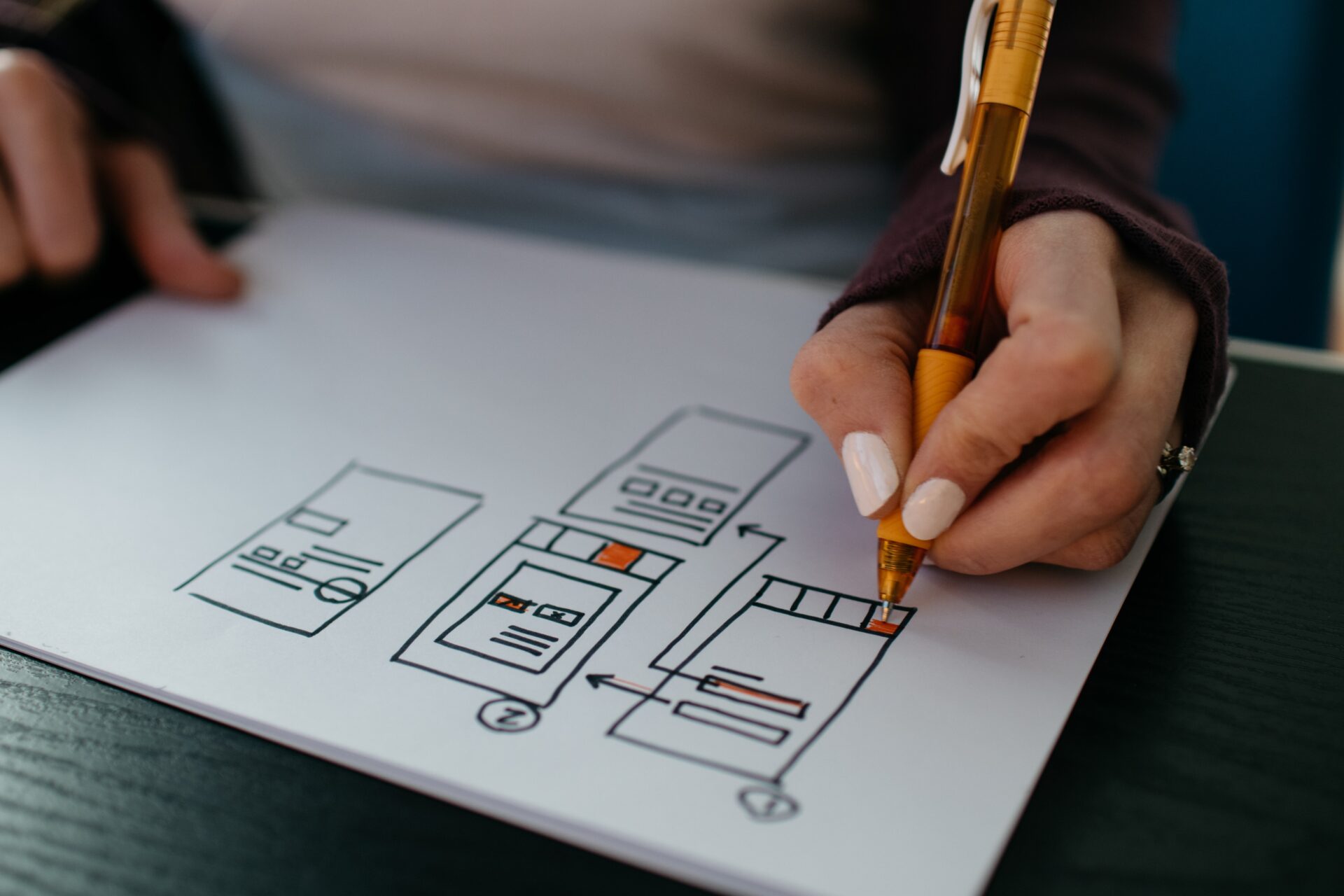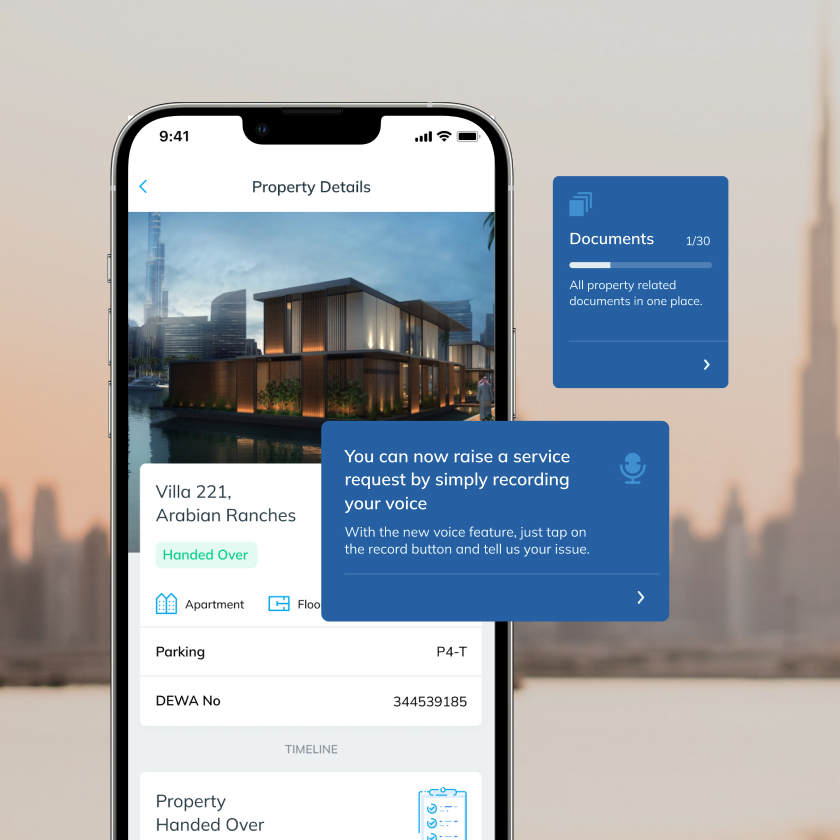What is Design?
In today’s digital age, design isn’t just about aesthetics; it’s about creating experiences that resonate with users and drive results. At NetBramha, our Design Services are dedicated to crafting exceptional digital experiences that make a difference.
The Power of User-Centric Design
User-centric design is at the heart of everything we do. We believe that the most effective designs are born when user needs, aspirations, and behaviors are deeply understood. Our Design Services start with a meticulous exploration of your target audience.
We don’t design for the sake of design; we design with a purpose – to solve problems, meet user needs, and deliver outstanding user experiences.
From Concept to Reality
Every great digital product begins as an idea, a vision. Our Design Services excel at turning these visions into reality. Whether you’re starting from scratch or seeking to revamp an existing product, our team of talented designers is here to bring your concept to life.
From wireframes and prototypes to the final, polished design, we ensure that every step of the design process is meticulously executed.
Designing for Impact
In a world overflowing with digital noise, standing out is crucial. Our Design Services are not just about creating visually appealing designs; they are about making an impact. We design with the intention of capturing your audience’s attention and leaving a lasting impression.
From intuitive user interfaces to captivating visuals, our designs are geared towards driving engagement and achieving your business goals.
Seamless User Experiences
User experience is the backbone of any successful digital product. Our Design Services prioritize creating seamless user experiences that keep your audience coming back. We understand that design should not only look good but also function flawlessly.
With a focus on usability, accessibility, and performance, our designs ensure that your users have a frictionless journey from start to finish.
Design that Tells a Story
Great design goes beyond aesthetics; it tells a story. Our Design Services embrace the power of storytelling to convey your brand’s message effectively. From impactful visuals to user-friendly interactions, we ensure that every design element aligns with your brand’s narrative.
Collaborative Design Process
Design is a collaborative journey, and we invite you to be a part of it. Our Design Services involve you at every stage, from ideation to execution. We value your insights and feedback, ensuring that the final design is a true reflection of your vision.
Our collaborative approach results in designs that are not only visually stunning but also perfectly aligned with your business goals.
In summary, our Design Services are your gateway to creating digital experiences that leave a mark. Whether you’re launching a new app, website, or looking to enhance your existing digital presence, we have the expertise and creativity to make it happen.
Join us on this journey of design excellence, where aesthetics meet purpose, and user experiences drive success.
At NetBramha, we are passionate about crafting designs that not only look good but also work brilliantly. Let’s transform your digital presence into a powerful asset that drives results.
UI/UX Design
methods

User Journey
A user journey is a critical element of UX design which provides a holistic view of the journey undertaken by the user across the solution that not only includes the steps taken by the user but also their emotions, pain points, & moments of delight. It clearly defines the individual relationship between the user & the product over time and across different channels/media (including websites, kiosks, physical stores, etc.)
How is it done?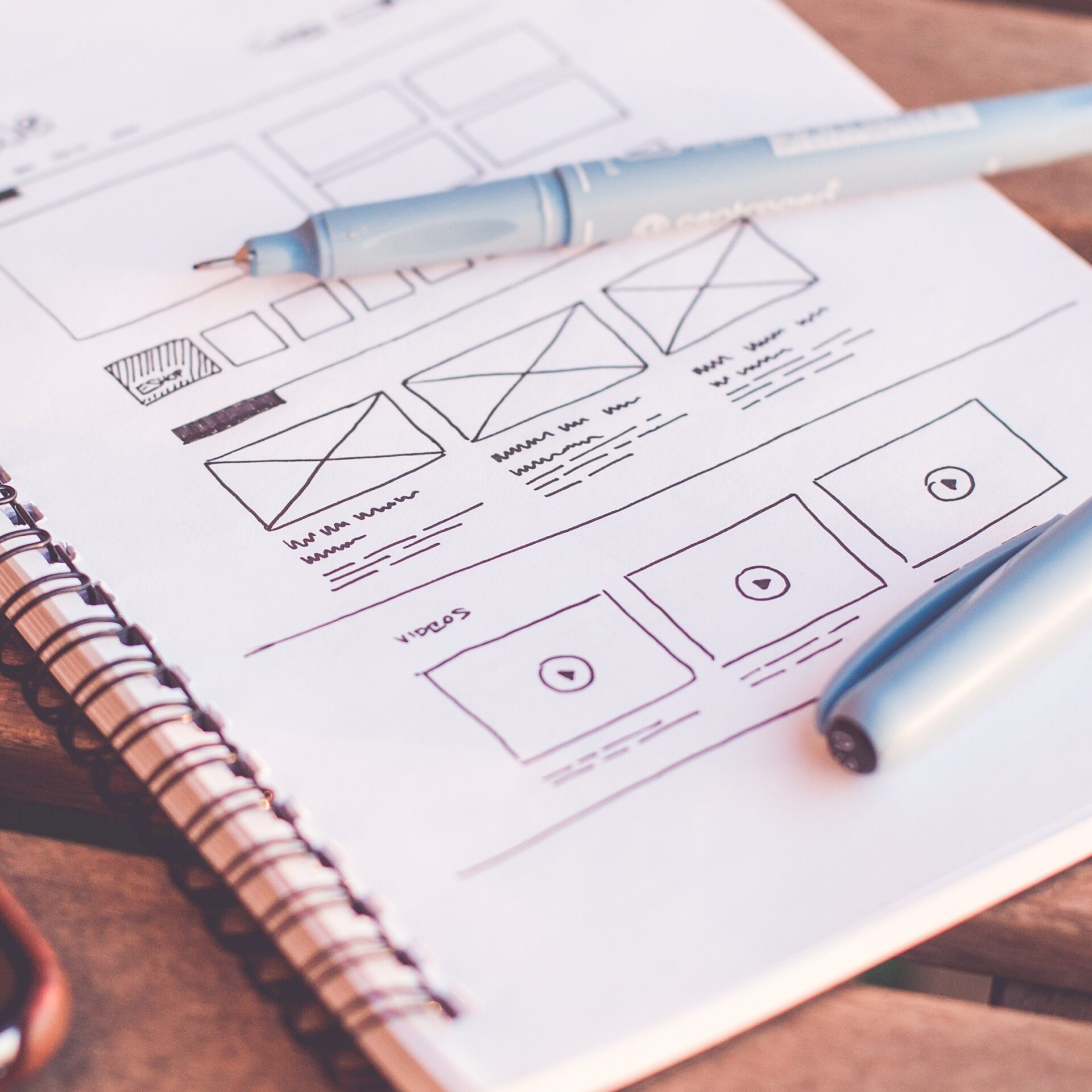
Wireframing
A wireframe is a skeleton for robust prototypes & powerful designs. Wireframing involves creating basic visual guidelines for different screens & web pages that also showcase how the solutions would flow for the target users. This is where UX designers create an information hierarchy that accommodates both user & business needs in the form of a lean, realistic layout so that stakeholders can evaluate whether the concept is good enough to develop or not.
How is it done?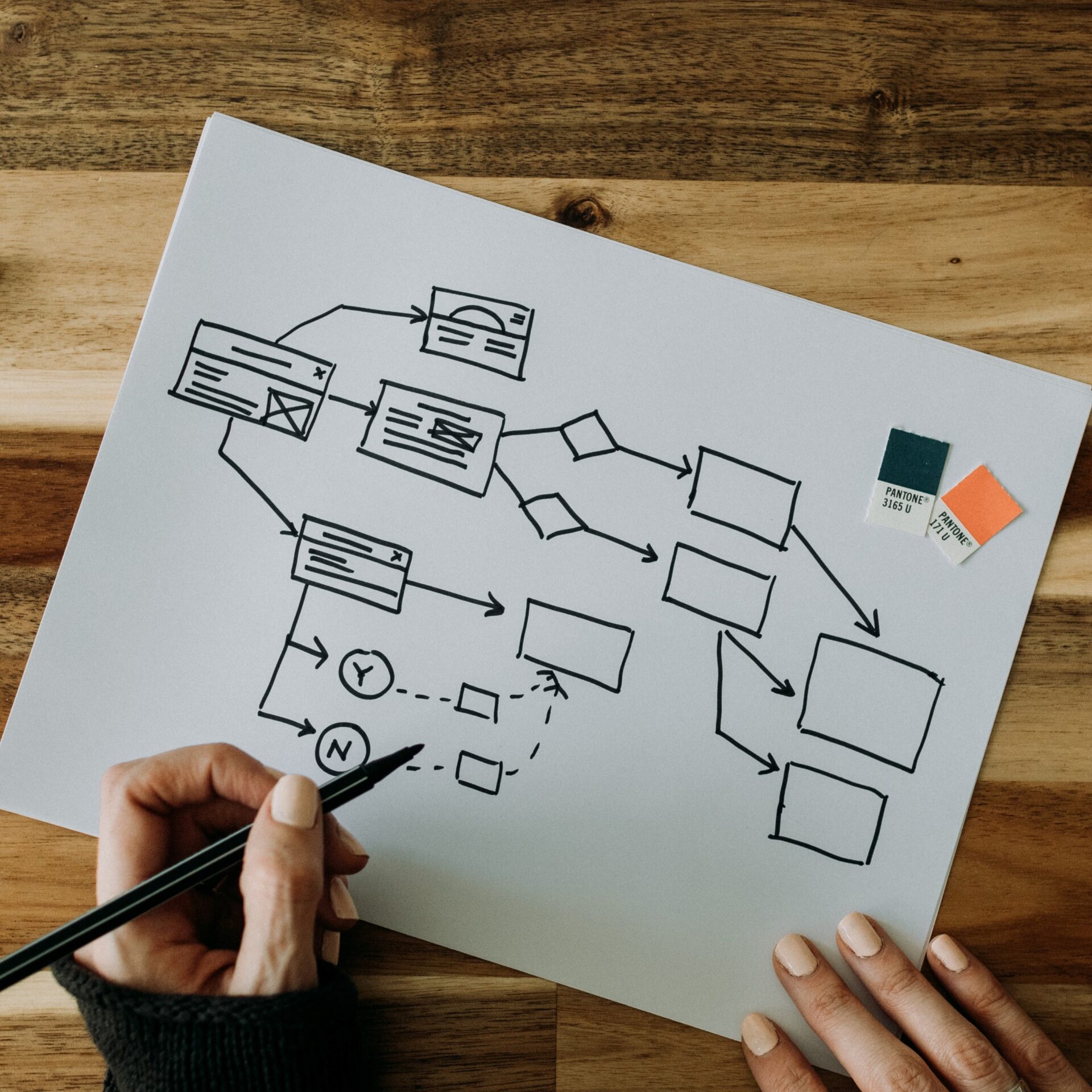
Information Architecture
Information Architecture (IA) is where designers work on creating an organized & labeled content structure for the product in order to make it easy for users to find the right information & overall enhance the user-friendly quotient of the product. This step defines how easily users can complete their tasks on the platform by fitting different pieces of information & features together coherently, keeping in mind the big picture & viewing the product as a whole.
How is it done?
Visual Design
Visual design encompasses everything from layout to colors to typography to white space to images that enhances the visual appeal & usability of a product. When done right, visual design can optimize the overall user experience, increase engagement, and even drive conversions. The key elements of visual design are guiding the user’s attention to an item’s functionality and creating a consistent aesthetic language throughout the product that resonates with the target user group & elicit the right emotional response.
How is it done?
Illustrations
A picture is worth a thousand words. Illustrations in UI design tend to have the same effect & importance. Illustrations are being widely employed to communicate ideas & notions in much more impactful ways than plain text. They can also be used to explain complicated ideas in simpler, meaningful, & memorable ways. Illustrations help get the main point across faster as the human brain processes visual cues faster than textual cues. They keep users engaged, informed, & entertained throughout the journey. Not only this, they also lend a modern & dynamic touch to the brand while also enhancing the overall aesthetic appeal of the product.
How is it done?
Animation & Motion Design
Motion-based design elements such as transitions, animations, dynamic textures, & the likes draw users’ attention to specific areas on the screen enabling easier navigation, higher predictability & lower cognitive load. Animation & motion design in UI also define spatial relationships between screens & individual elements thus reducing confusions among users. They help reinforce visual confirmation of actions being performed by the users and add oodles of engagement & delight.
How is it done?